Gino Technology
K-12 Education Program
Our programs, tailored for each age group, blend innovative technology with educational vigor, propelling students towards a future where they not only understand technology but also envision and create it. Discover a place where learning meets curiosity, and innovation becomes a fun, everyday venture.
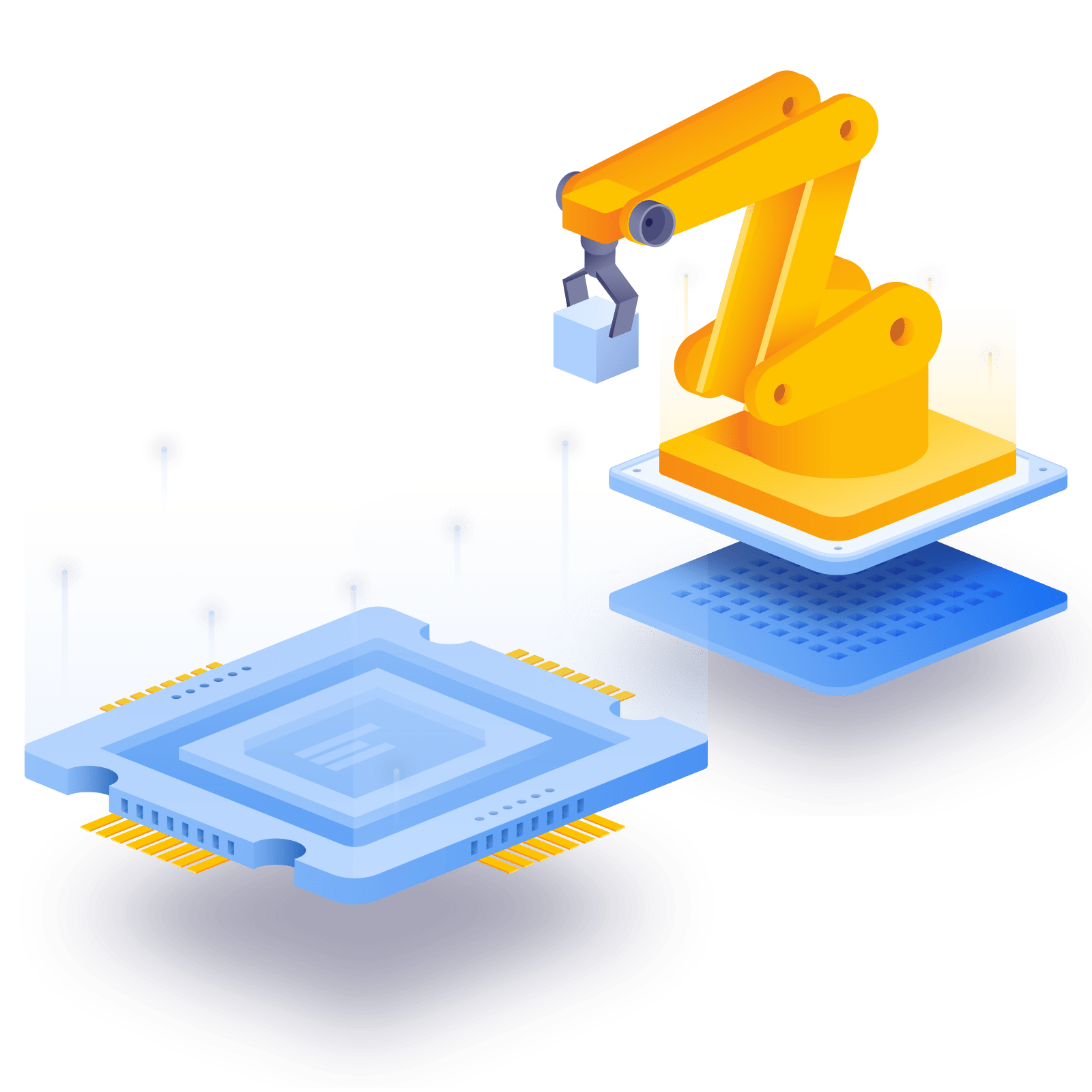

HOME-SCHOOL PROGRAMING
Ages: 4 to 16
“Gino Tech – We take pride in providing top-notch classes tailored for the homeschool community, and we’re thrilled to introduce our latest offering: a special homeschooling program in collaboration with STEAM education.
We’re constantly innovating to bring you exciting and engaging classes that cater to diverse interests and learning styles. Our mission is to create a positive impact for all our learners, and our dedicated staff are committed to fostering a nurturing environment where every student can thrive.
Special Offer for Homeschoolers:
Starting May 15th, we’re launching a special homeschooling program tailored for students aged 4 to 16. Dive into our daily STEAM education program and embark on a journey of discovery, creativity, and hands-on learning experiences. With expert guidance and flexible learning options, Gino Tech is your partner in shaping a bright future for your child.
Half Day
Price Per Month- Monday to Friday
- 9:00am to 12:00am or 12:30pm to 3:30pm
Full Day
Price Per Month- Monday to Friday
- 9:00am to 12:00am and 12:30pm to 3:30pm

Wood Shop
Unleash your creativity with hands-on woodworking projects.
Robotics
Dive into the world of robotics and explore the fascinating realm of automation.
3D Printing
Turn your ideas into reality with our cutting-edge 3D printing classes.
Chemistry
Experiment, discover, and learn with our captivating chemistry sessions.
Reverse Engineering
Unlock the secrets of technology and innovation through reverse engineering.
Coding
Master the language of the future and build a solid foundation in programming.
Programs

VEX GO
Ages: 6 to 10
VEX Go classes offer a comprehensive 24-hour educational program designed for three levels of learners, focusing on coding and design principles. Level 1 introduces students to the fundamentals of programming and computational thinking, using VEX Go’s user-friendly platform. Level 2 delves deeper into coding concepts, encouraging creative problem-solving and algorithm development. Level 3 advances to more complex design challenges, honing students’ skills in robotics and automation. Throughout the program, hands-on activities and real-world applications are emphasized, providing a holistic learning experience. VEX Go classes empower students to become proficient in coding and design, fostering a strong foundation for future STEM pursuits.
Course Sign Up
6 hours Per Month- Monday | 4:00 pm to 5:30 pm
- Wednesday | 6:00 pm to 7:30 pm

SPIKE PROGRAM
Ages: 9 to 12
SPIKE classes offer a comprehensive 24-hour educational program tailored for three levels of learners, focusing on coding and design concepts. In Level 1, students are introduced to the basics of programming and robotics using the SPIKE platform, emphasizing creative problem-solving. Level 2 builds on this foundation, delving into more advanced coding principles and encouraging innovation in project design. Level 3 takes learners to an advanced level, exploring intricate robotics and automation challenges, while nurturing their design thinking skills. Throughout the program, hands-on activities and real-world applications are integrated, fostering a well-rounded learning experience. SPIKE classes empower students to excel in coding and design, providing a strong foundation for future STEM endeavors.
Course Sign Up
6 hours Per Month- Monday | 4:00 pm to 5:30 pm
- Tuesday| 3:30 pm to 5:00 pm


ALBERT ROBOT
ALBERT Robot is an engaging and educational tool designed for a variety of Age Groups. This colorful and friendly robot is specifically tailored to cater to the developmental needs of young children. ALBERT Robot offers a range of interactive activities and games that help children develop essential skills! ALBERT Robot provides a safe and age-appropriate learning experience, making it an ideal companion for young children’s early education and development.
Course Sign Up
4 hours Per Month- Saturday | 1:00 pm to 2:00 pm
- Saturday | 3:00 pm to 4:00 pm
- Sunday | 1:00 pm to 2:00 pm
- Sunday | 3:00 pm to 4:00 pm
Early Learning
ALBERT introduces basic concepts like colors, shapes, and numbers in a playful and interactive way, fostering cognitive development.
Motor Skills
Through fun activities like dancing and movement-based games, ALBERT promotes physical coordination and fine motor skills.
Social Interaction
ALBERT encourages social interaction and communication by engaging children in conversations and storytelling.
Creativity
Children can explore their creativity through art and music activities, promoting imagination and self-expression.
Problem Solving
Simple puzzles and challenges help develop problem-solving skills in a fun and approachable manner.

ARDUINO
Ages: 9 to 12
VArduino is a versatile open-source electronics platform suitable for a wide range of age groups, but with appropriate adult supervision and guidance. While not specifically designed for very young children, Arduino can be adapted to offer age-appropriate learning experiences.
Arduino can be a valuable tool for introducing young children to the world of electronics and programming, but it should be used with appropriate supervision and consideration for the child’s age and capabilities.
Course Sign Up
6 hours Per Month- Saturday | 11:00 am to 12:30 pm

Basic Electronics
Children can learn the fundamentals of circuits and electronics by working on simple, safe projects with LED lights and buttons.
Creative Projects
With the help of an adult, kids can engage in creative endeavors like building a light-up greeting card or a basic musical instrument using Arduino components.
STEM Education
Arduino can be used as part of a broader STEM (Science, Technology, Engineering, and Mathematics) curriculum to introduce young learners to these fields in a hands-on way.
Programming
Arduino uses a simplified programming language, making it accessible for beginners. Children can learn basic programming concepts while creating fun projects.
Parental Involvement
For children in this age range, parental or adult guidance is crucial to ensure safety and provide assistance with complex aspects.

MOBILE APPLICATION
Ages: 9 to 14
Mobile applications can also be adapted for children aged 9 to 14, but it’s essential to consider their developmental needs and ensure that the apps are designed with age-appropriate content and usability. Here’s how mobile applications can be tailored for this age group.
Mobile applications designed for preschool-age children should be a valuable tool for early education and entertainment while prioritizing their safety and developmental needs.
Course Sign Up
4 hours Per Month- Saturday | 12:30 pm to 1:30 pm
Educational Content
Create mobile apps that offer educational content in an engaging and interactive manner, focusing on basic concepts like numbers, letters, shapes, and colors.
Simple Interface
Design a user-friendly interface with large, colorful buttons and intuitive navigation to make it easy for young children to use independently.
Interactive Games
Develop interactive games and activities that promote early learning, motor skills, and cognitive development.
Safety and Privacy
Ensure the app complies with strict privacy and safety regulations for children’s apps and doesn’t collect personal information.
Interactive Games
Develop interactive games and activities that promote early learning, motor skills, and cognitive development.
Parental Controls
Implement parental controls and settings to allow parents to monitor and customize the app’s content and usage.

PYTHON LANGUAGE
Ages: 9 to 15
Python is a versatile programming language that can be introduced to children aged 9 to 15 with age-appropriate approaches. Here’s how Python can be adapted for this age group.
Python can be a valuable tool for introducing young children to the basics of coding and computational thinking. By using visual programming environments and engaging projects, Python can be made accessible and enjoyable for preschoolers while fostering their early STEM (Science, Technology, Engineering, and Mathematics) education
Course Sign Up
4 hours Per Month- Saturday | 12:30 pm to 1:30 pm

Visual Programming
Use beginner-friendly visual programming environments like Scratch or Blockly to teach coding concepts through block-based coding. These platforms allow young children to create simple programs by snapping together visual blocks, making coding more accessible.
Basic Concepts
Focus on fundamental coding concepts such as sequencing, loops (repeating actions), and conditionals (if-then statements) in a simplified manner.
Guided Learning
Provide step-by-step instructions and guidance to help children grasp coding concepts. Interactive tutorials and storytelling can make learning more engaging.
Parental Involvement
Encourage parents or caregivers to participate in the learning process, as young children may need assistance and supervision while coding.
Engaging Projects
Create fun and interactive projects like simple animations, stories, or games that appeal to young children’s interests and imagination.
Physical Computing
Introduce simple hardware like programmable robots or microcontrollers (e.g., micro:bit) that can be programmed using Python. These hands-on experiences can make coding more tangible for young learners.
Safety and Supervision
Ensure that the learning environment is safe and child-friendly, with age-appropriate online resources and supervision.

SCRATCH
Ages: 6 to 8
Scratch is an excellent platform for introducing children aged 6 to 8 to programming concepts in a user-friendly and engaging manner.
Scratch is a powerful tool for introducing young children to programming and fostering their creativity and problem-solving skills. It offers an ideal balance between simplicity and educational value, making it an excellent choice for early STEM education.
Course Sign Up
4 hours Per Month- Friday | 4:00 pm to 5:30 pm
Visual Programming
Scratch uses block-based coding, which is ideal for young children. They can create programs by dragging and snapping together colorful code blocks, making it easy to understand and use.
Creative Projects
Encourage creativity and imagination by enabling children to design and animate their own stories, games, and interactive projects using Scratch’s intuitive interface.
Simple Concepts
Focus on teaching basic coding concepts such as sequencing, loops (repeating actions), and events through hands-on activities and storytelling.
Storytelling and Animation
Harness Scratch’s capabilities for storytelling and animation to make coding more engaging and enjoyable for young learners.
Guided Learning
Provide step-by-step tutorials and challenges that gradually introduce coding concepts and guide children through the learning process.
Community and Sharing
Share children’s creations with a supportive Scratch community, motivating them to showcase their work and learn from others.
Parental Involvement
Encourage parents or caregivers to participate in the learning journey and assist young children as they explore Scratch.
Safety and Privacy
Ensure that children use Scratch in a safe and monitored environment, with appropriate privacy settings.

Solid Works Program
Ages: 10 to 16
With SolidWorks, you can create detailed and realistic 3D models of your designs,
enabling you to visualize, simulate, and optimize your products before they are built.
The software offers a comprehensive set of tools for parametric modeling, assembly
design, and drafting, allowing you to efficiently design complex mechanical and
electronic components.
Whether you are working on intricate machine parts, sheet metal designs, or entire
assemblies, SolidWorks streamlines the design process, fostering collaboration and
accelerating time-to-market. Explore the extensive library of materials, simulate
real-world conditions, and refine your designs with precision.
Course Sign Up
6 hours Per Month- Sunday | 1:30 pm to 3:00 pm

Introduction to 3D Design
Explore the basics of 3D design and learn how to turn simple ideas into amazing digital creations.
Shape and Color Exploration
Understand the world of shapes and colors in a fun and interactive way, enhancing spatial awareness and creativity.
Hands-On Modeling
Dive into practical modeling exercises where kids can build their own toys, characters, and more using the SolidWorks Junior tools.
Problem-Solving Skills
Develop critical thinking and problem-solving skills by overcoming design challenges and puzzles.
Team Collaboration
Foster teamwork and communication as kids collaborate on group projects, sharing ideas and bringing collaborative designs to life.
Introduction to Engineering Concepts
Lay the foundation for engineering concepts by exploring how designs translate into real-world objects and structures
Digital Literacy
Boost digital literacy skills as kids navigate through the user-friendly SolidWorks interface, gaining valuable experience in a digital design environment.

JOURNEY TO SPACE WITH WEDO AND SCRATCH
Ages: 6 to 10
Journey to Space” WeDo Kit with Scratch is a captivating educational set that fuels young learners’ passion for the universe. This interactive course dives into space’s enigmas, empowering students with hands-on activities and Scratch-based programming. As they craft space-themed models, from rockets to rovers, participants also grasp essential scientific concepts and develop invaluable skills.

Interactive Exploration
Construct space models like rockets and rovers, delving deep into the wonders of the cosmos.
Coding Integration
Utilize Scratch programming to animate creations, adding layers of engagement and learning.
Skill Development
Enhance critical thinking, teamwork, and problem-solving skills through collaborative space missions.
STEM Emphasis
Immerse in core STEM topics, understanding celestial intricacies while fostering creativity and innovation.
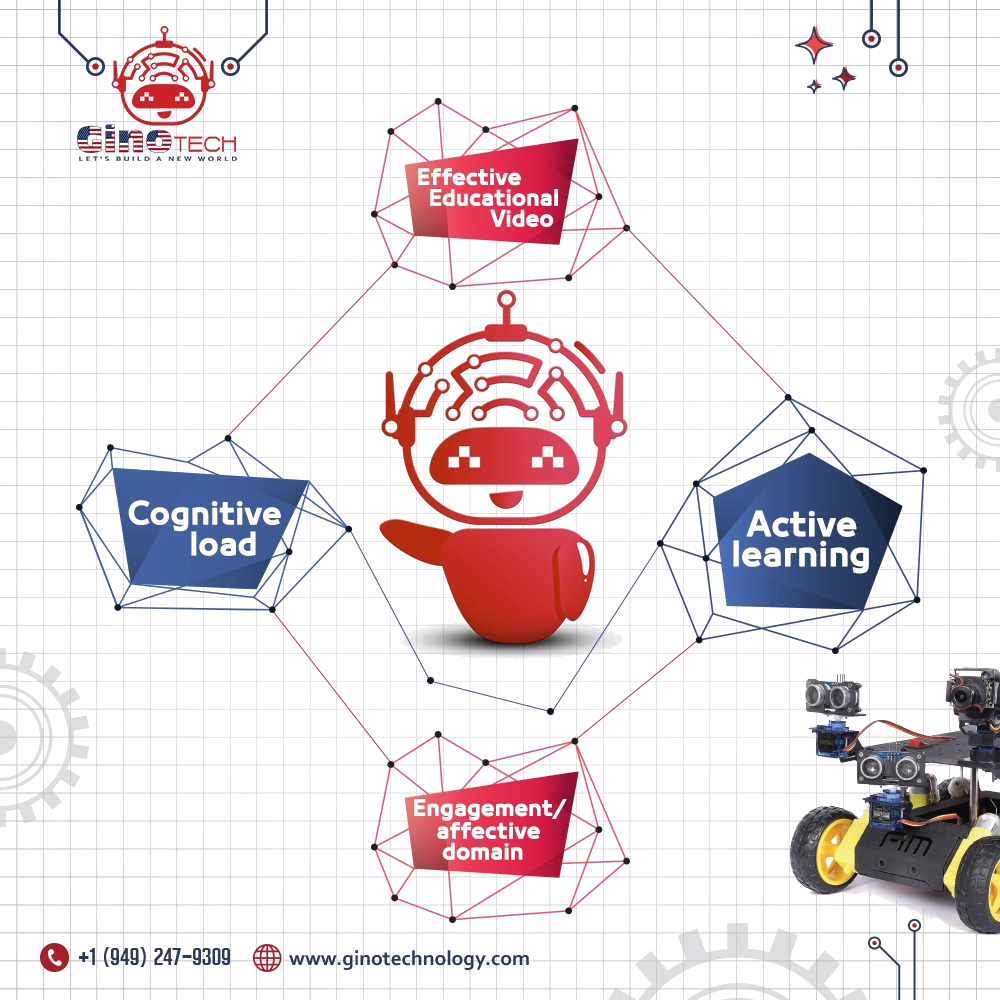
Why Choose Gino Technology
Choosing Gino Technology for your educational journey in robotics is stepping into a realm where passion meets expertise. Our well-curated curriculum isn’t just a pathway to learning; it’s an adventure into the heart of technology where every lesson is a substantial stride towards mastery. Our seasoned educators, with years of experience in robotics and related competitions, are dedicated to fostering an environment that encourages inquiry, innovation, and hands-on experience. The small class sizes ensure personalized attention, cultivating a conducive learning atmosphere where every question leads to a discovery. Gino Technology isn’t just about robotic education; it’s about building a solid foundation for a tech-driven future.
Expert Educators
Our educators bring a wealth of experience from the realms of robotics, making the learning process insightful and engaging.
Hands-on Learning
Practical lessons are at the core of our teaching approach, ensuring students not only learn but experience the essence of robotics.
Personalized Attention
With limited class sizes, we ensure that each learner receives the required attention and guidance, making the learning process effective and enjoyable.
Sign Up Today!
It's Never Too Late or Too Early to Get Started
Unlock the future with Gino Technology! Dive into robotics, AI, and more. Don't wait - join our innovative journey today and reshape tomorrow. Where tech dreams become reality
Contact Us
Feel free to contact us if you have any questions about us or the services we offer!
Address
17772 Irvine Blvd, Tustin, CA, 92780
Phone
(949)247-9309
info@ginotechnology.com

Quick Links
K-12 Courses
Competitions
Camps
About Us
Contact Us
Managed by Majeks Software

Sign Up For Courses Today!
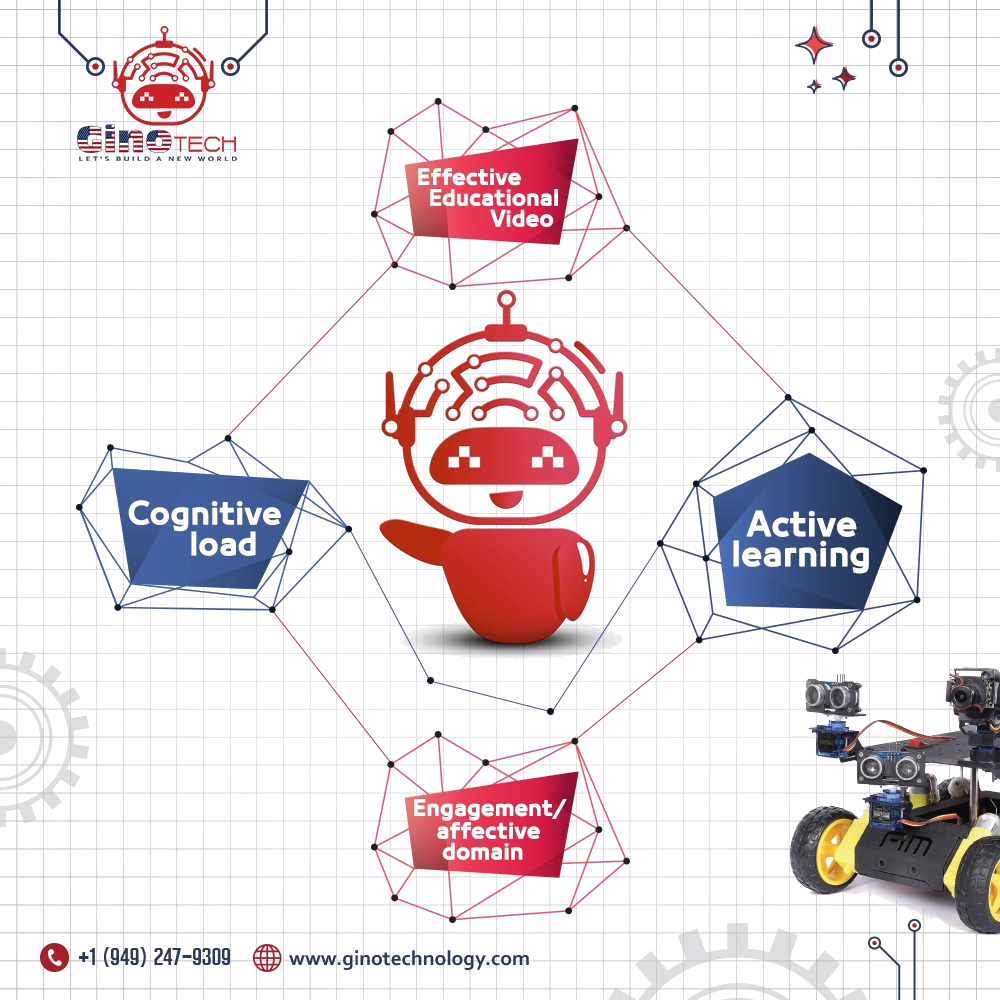
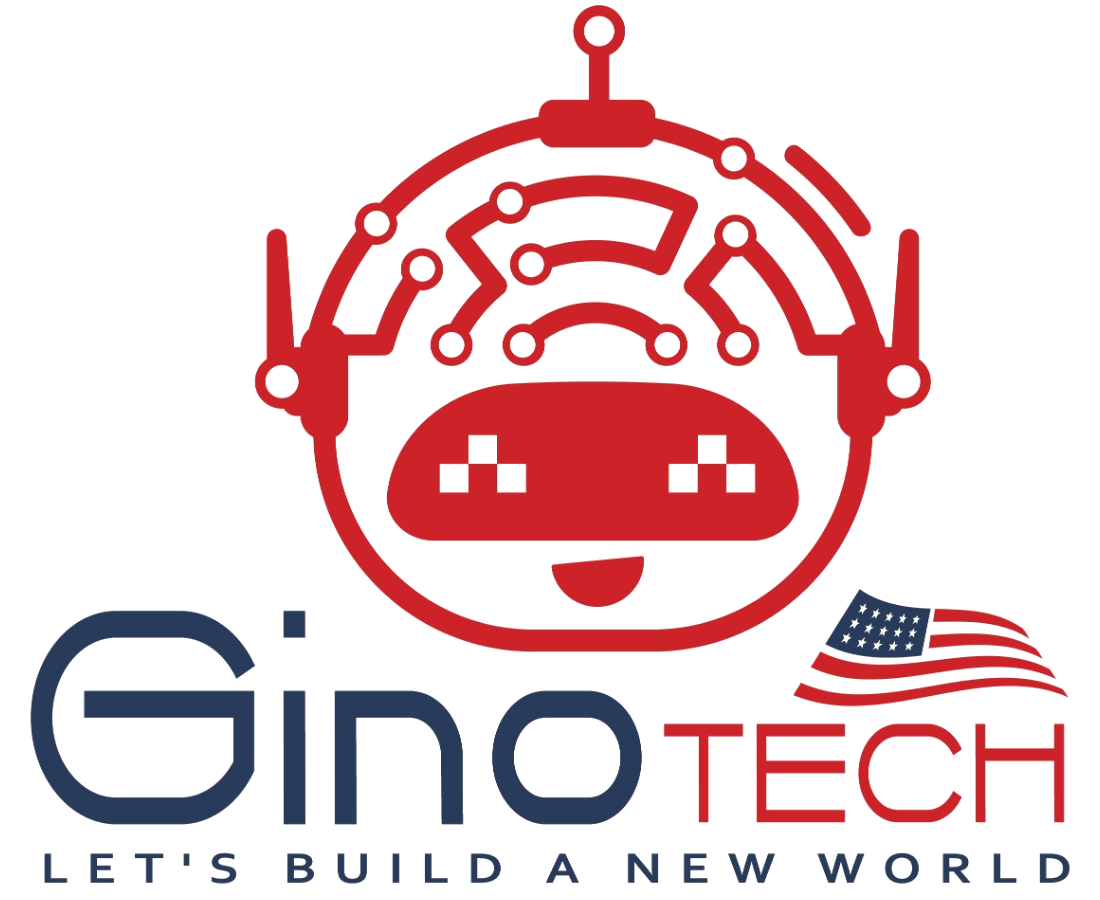
Discover a world where creativity meets technology at Gino Technology in Tustin, CA! We offer an exciting range of courses and camps specially designed for young minds aged 3-18. From coding and robotics to creative digital arts, our programs are crafted to spark innovation and promote lifelong learning. Our friendly, experienced instructors provide a fun and engaging environment, ensuring individual attention and a memorable experience. Take the first step towards a bright, tech-savvy future for your child. Register now to secure a spot in our upcoming sessions and unlock a world of endless possibilities. At Gino Technology, we are nurturing the next generation of thinkers, creators, and leaders. Sign up now and let the digital adventure begin!
Sign Up For Courses Today!
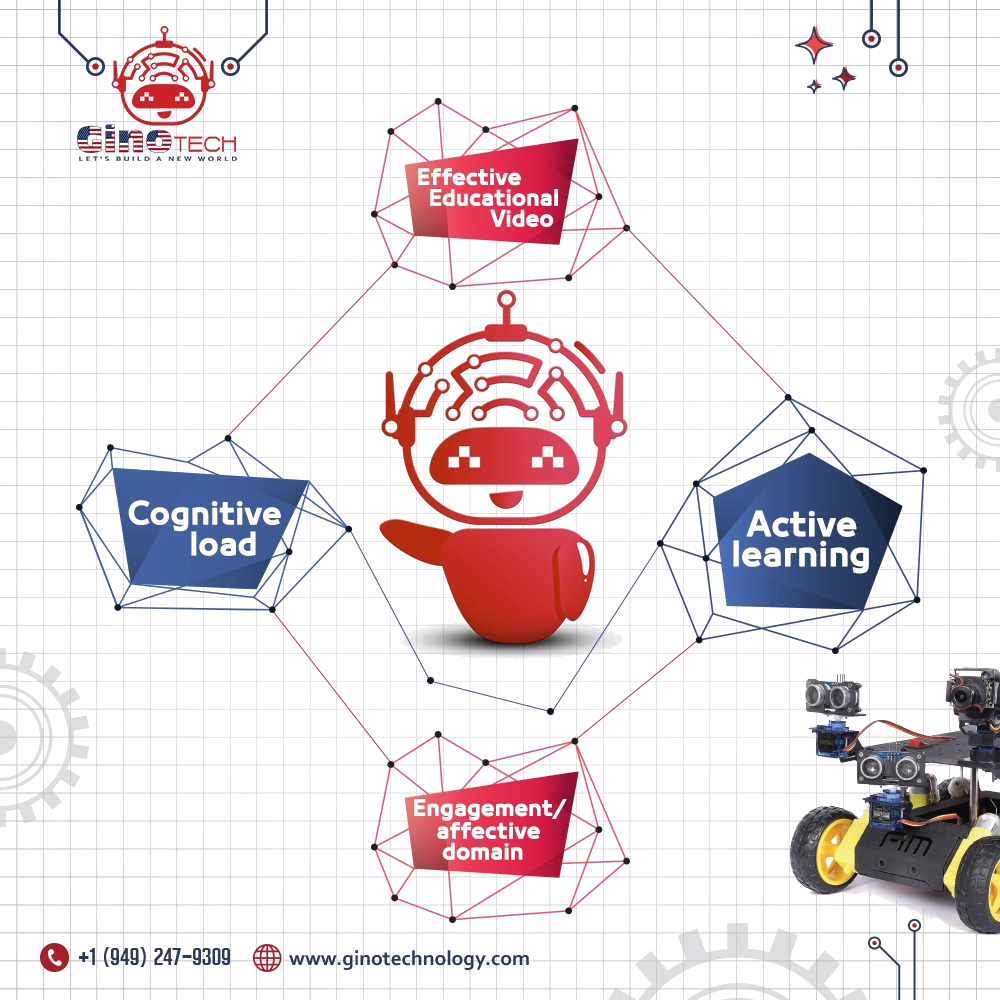
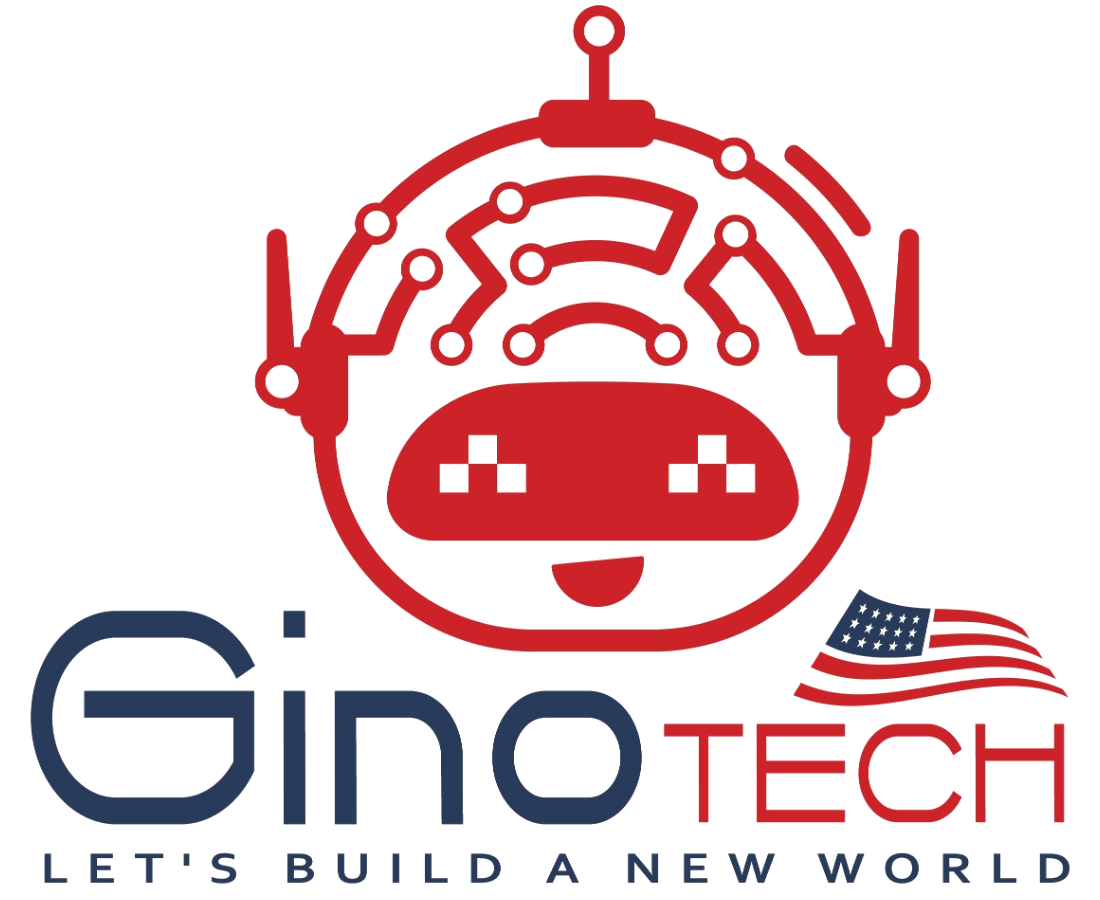
Discover a world where creativity meets technology at Gino Technology in Tustin, CA! We offer an exciting range of courses and camps specially designed for young minds aged 3-18. From coding and robotics to creative digital arts, our programs are crafted to spark innovation and promote lifelong learning. Our friendly, experienced instructors provide a fun and engaging environment, ensuring individual attention and a memorable experience. Take the first step towards a bright, tech-savvy future for your child. Register now to secure a spot in our upcoming sessions and unlock a world of endless possibilities. At Gino Technology, we are nurturing the next generation of thinkers, creators, and leaders. Sign up now and let the digital adventure begin!
Home Schooling Course Sign Up
Sign Up For Courses Today!
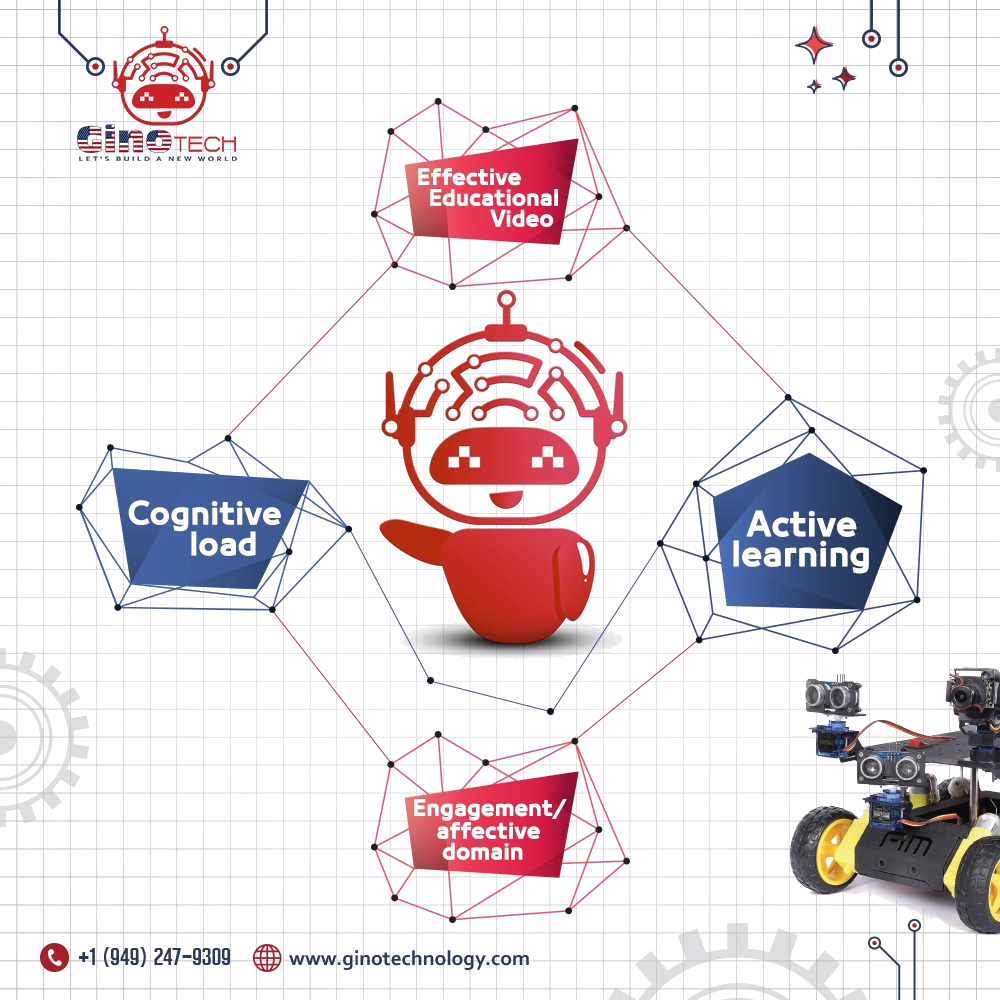
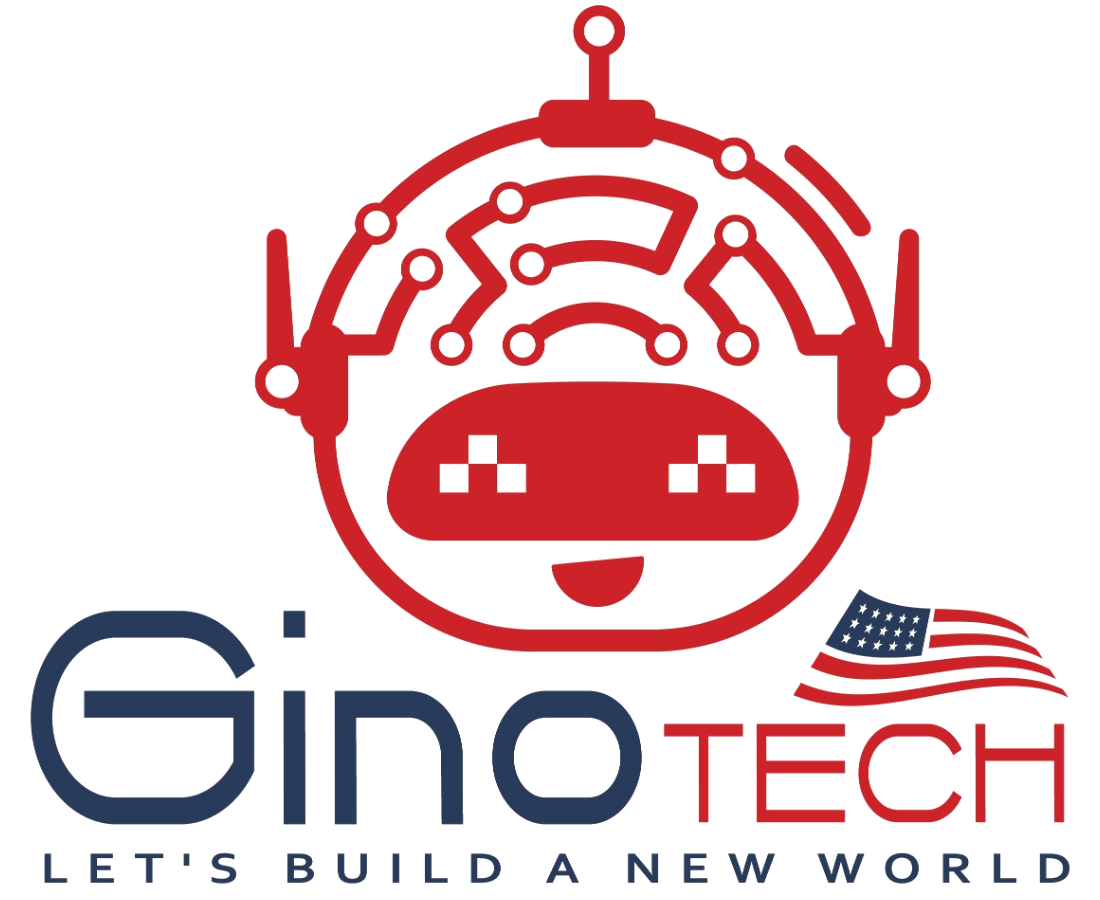
Discover a world where creativity meets technology at Gino Technology in Tustin, CA! We offer an exciting range of courses and camps specially designed for young minds aged 3-18. From coding and robotics to creative digital arts, our programs are crafted to spark innovation and promote lifelong learning. Our friendly, experienced instructors provide a fun and engaging environment, ensuring individual attention and a memorable experience. Take the first step towards a bright, tech-savvy future for your child. Register now to secure a spot in our upcoming sessions and unlock a world of endless possibilities. At Gino Technology, we are nurturing the next generation of thinkers, creators, and leaders. Sign up now and let the digital adventure begin!
Sign Up For Courses Today!
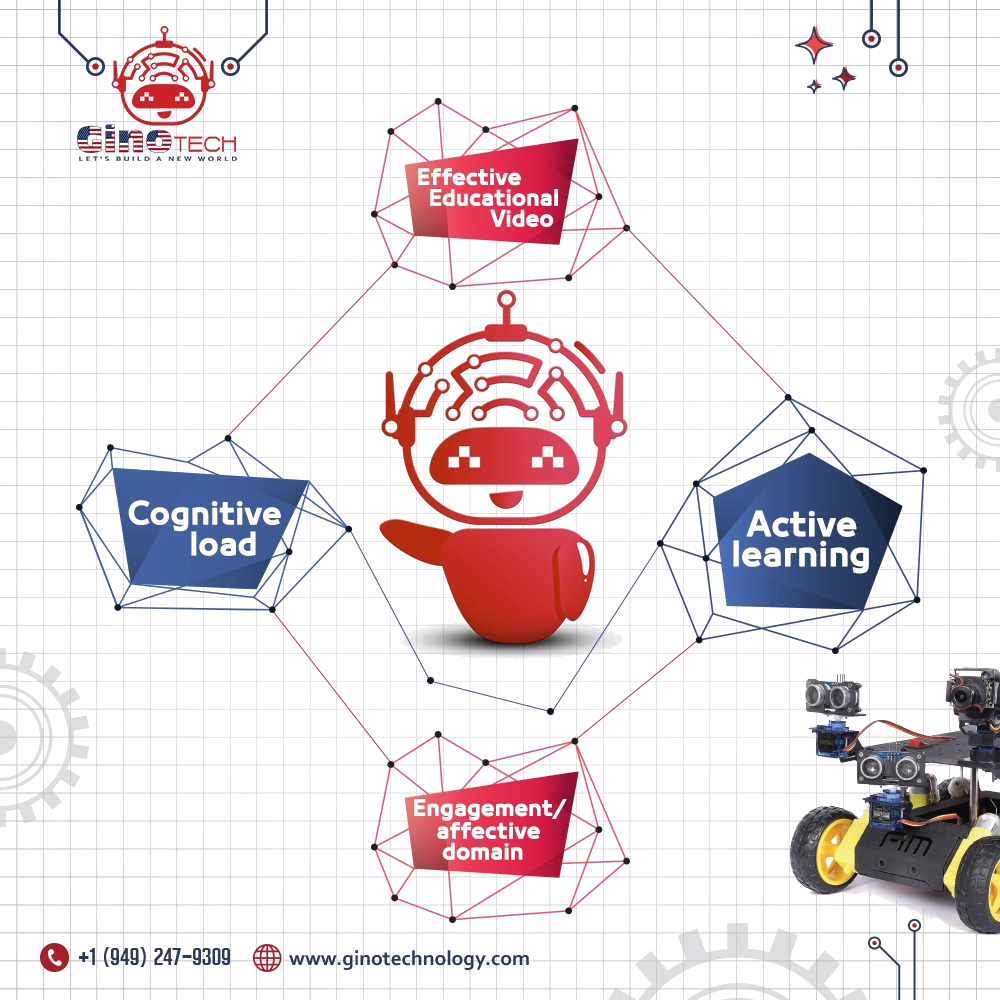
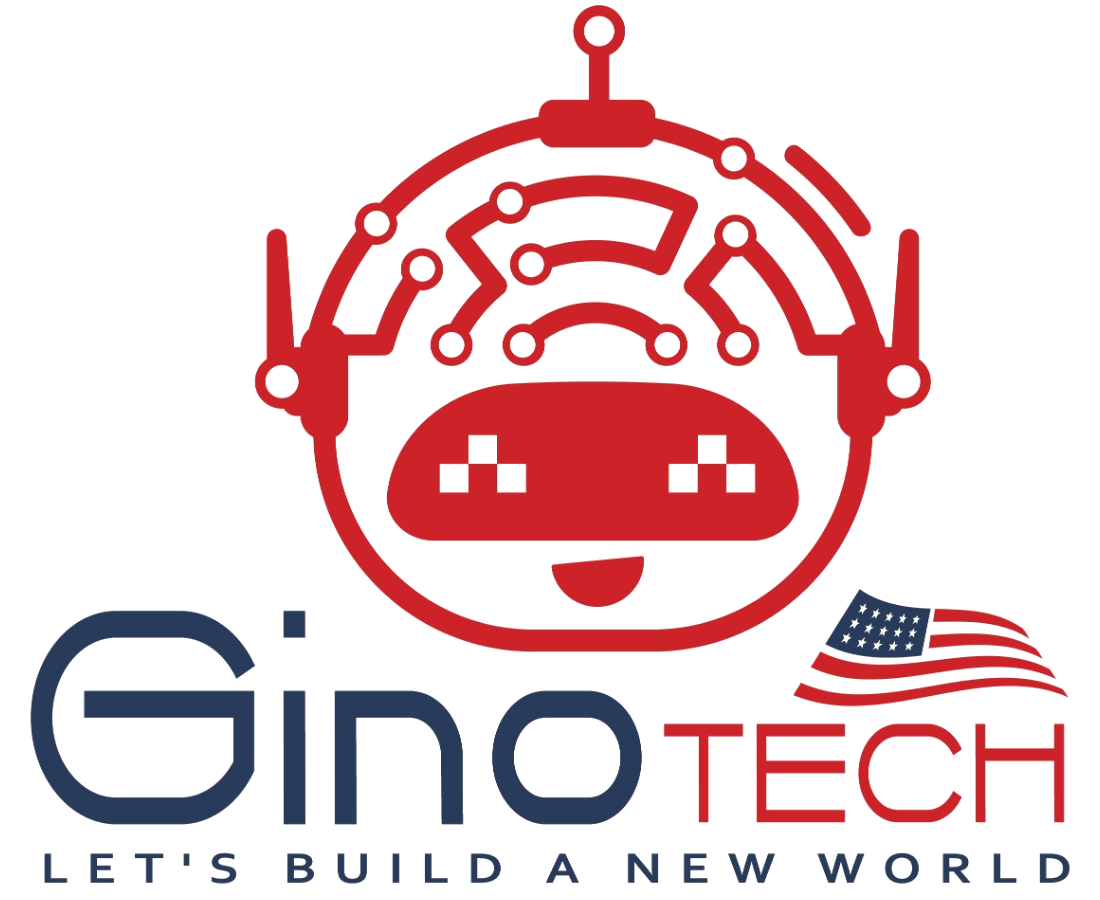
Discover a world where creativity meets technology at Gino Technology in Tustin, CA! We offer an exciting range of courses and camps specially designed for young minds aged 3-18. From coding and robotics to creative digital arts, our programs are crafted to spark innovation and promote lifelong learning. Our friendly, experienced instructors provide a fun and engaging environment, ensuring individual attention and a memorable experience. Take the first step towards a bright, tech-savvy future for your child. Register now to secure a spot in our upcoming sessions and unlock a world of endless possibilities. At Gino Technology, we are nurturing the next generation of thinkers, creators, and leaders. Sign up now and let the digital adventure begin!
Sign Up For Courses Today!
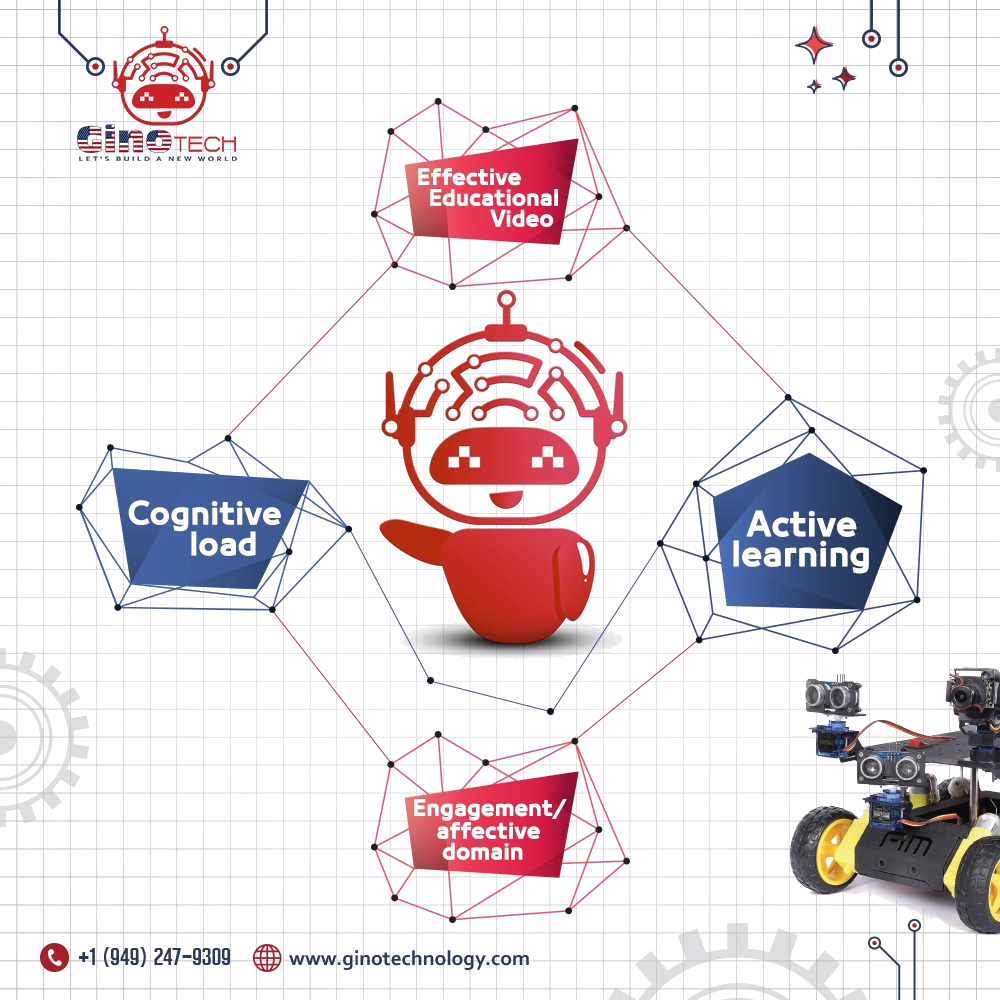
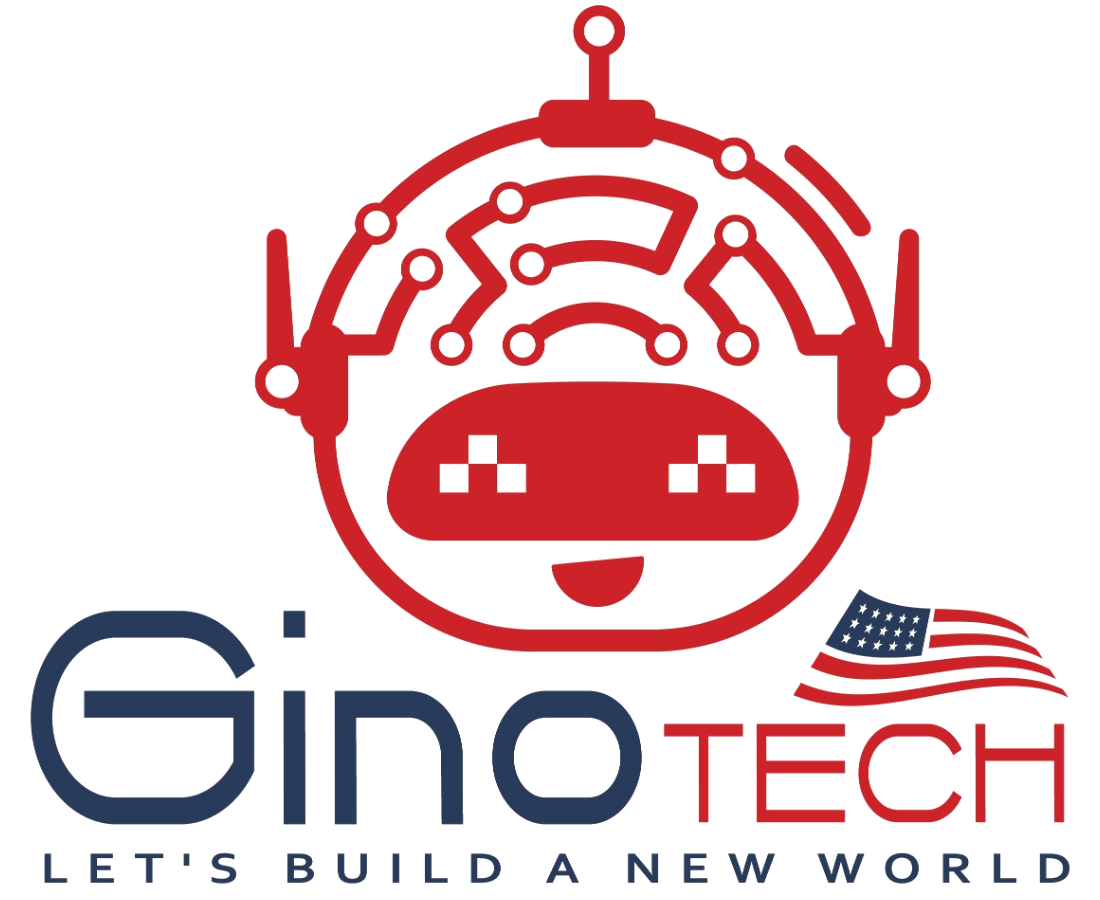
Discover a world where creativity meets technology at Gino Technology in Tustin, CA! We offer an exciting range of courses and camps specially designed for young minds aged 3-18. From coding and robotics to creative digital arts, our programs are crafted to spark innovation and promote lifelong learning. Our friendly, experienced instructors provide a fun and engaging environment, ensuring individual attention and a memorable experience. Take the first step towards a bright, tech-savvy future for your child. Register now to secure a spot in our upcoming sessions and unlock a world of endless possibilities. At Gino Technology, we are nurturing the next generation of thinkers, creators, and leaders. Sign up now and let the digital adventure begin!
Sign Up For Courses Today!
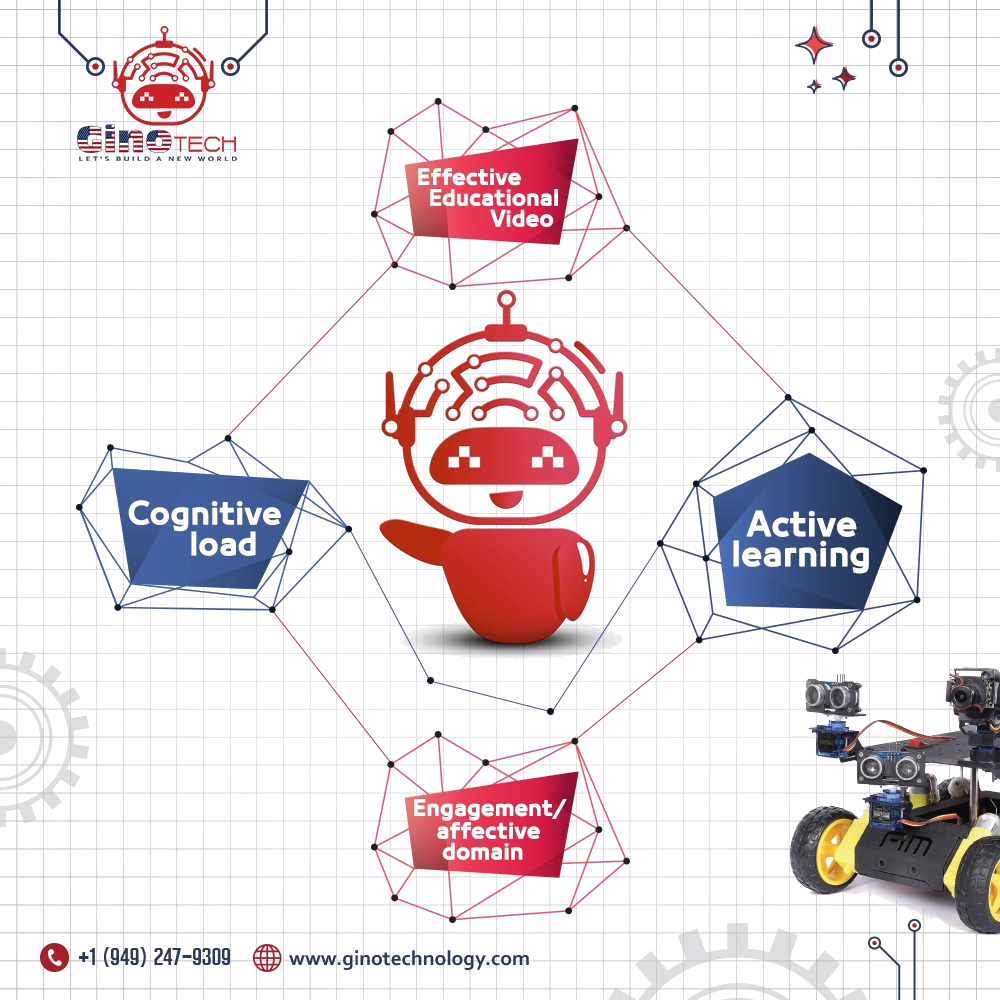
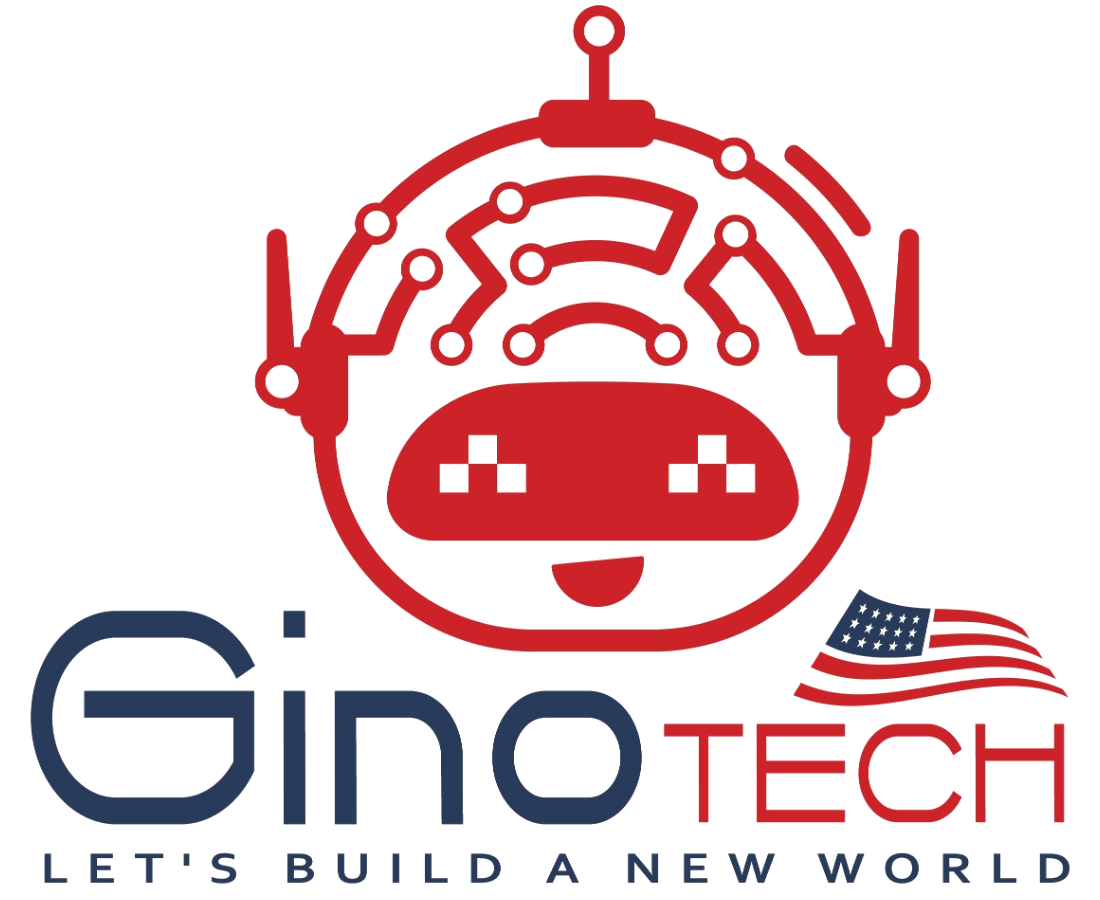
Discover a world where creativity meets technology at Gino Technology in Tustin, CA! We offer an exciting range of courses and camps specially designed for young minds aged 3-18. From coding and robotics to creative digital arts, our programs are crafted to spark innovation and promote lifelong learning. Our friendly, experienced instructors provide a fun and engaging environment, ensuring individual attention and a memorable experience. Take the first step towards a bright, tech-savvy future for your child. Register now to secure a spot in our upcoming sessions and unlock a world of endless possibilities. At Gino Technology, we are nurturing the next generation of thinkers, creators, and leaders. Sign up now and let the digital adventure begin!
Sign Up For Courses Today!
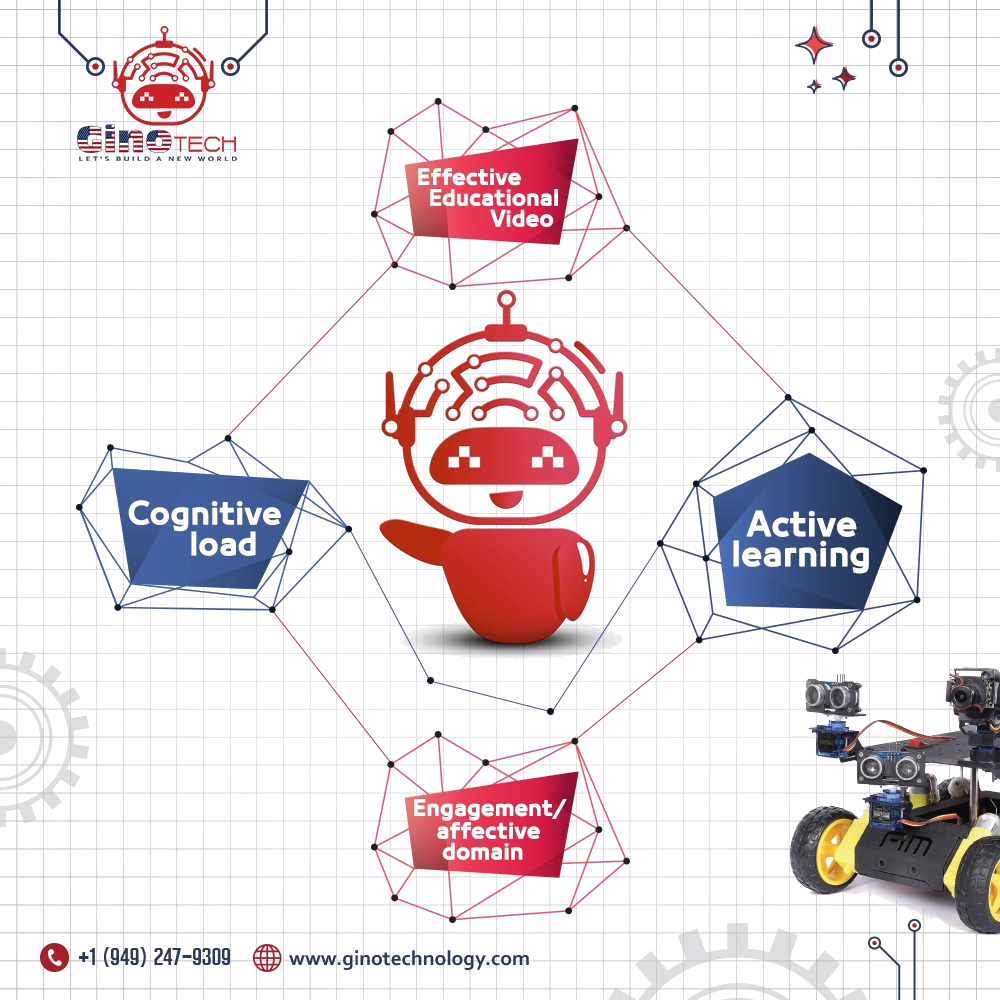
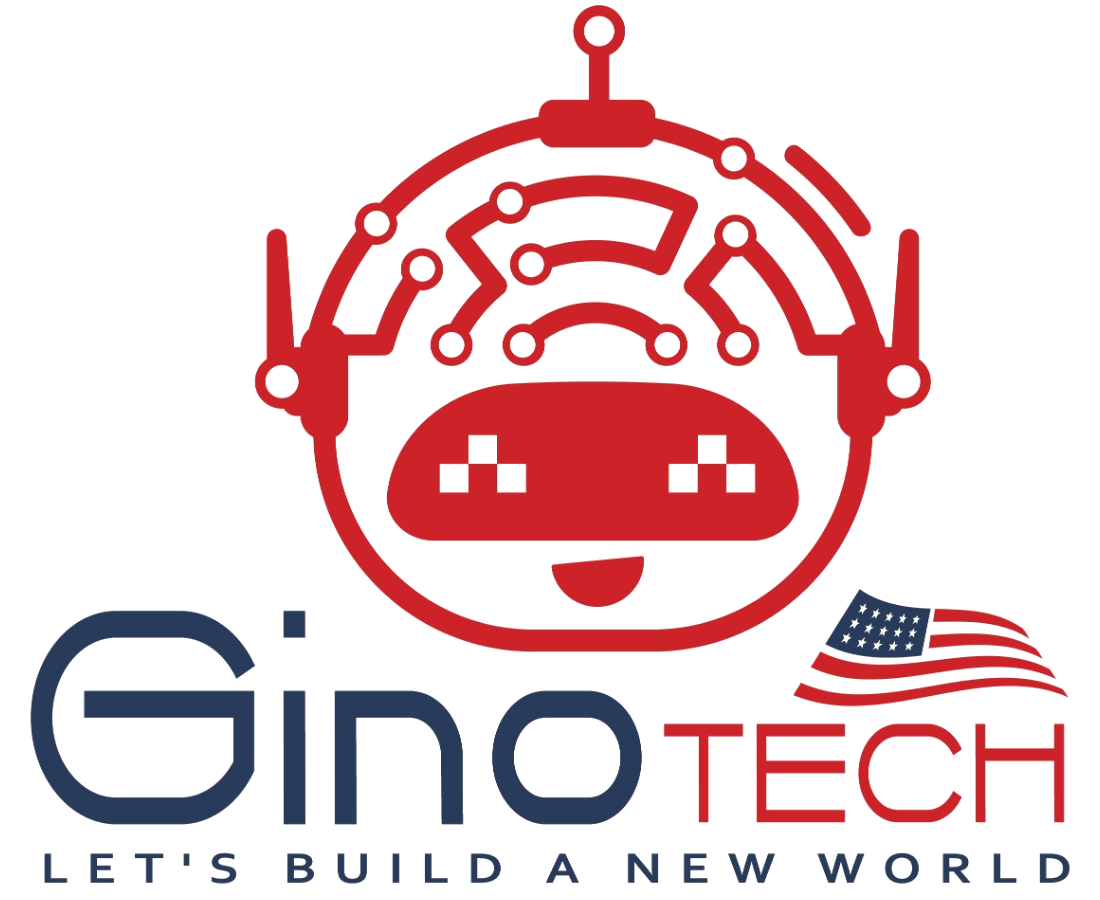
Discover a world where creativity meets technology at Gino Technology in Tustin, CA! We offer an exciting range of courses and camps specially designed for young minds aged 3-18. From coding and robotics to creative digital arts, our programs are crafted to spark innovation and promote lifelong learning. Our friendly, experienced instructors provide a fun and engaging environment, ensuring individual attention and a memorable experience. Take the first step towards a bright, tech-savvy future for your child. Register now to secure a spot in our upcoming sessions and unlock a world of endless possibilities. At Gino Technology, we are nurturing the next generation of thinkers, creators, and leaders. Sign up now and let the digital adventure begin!
Sign Up For Courses Today!
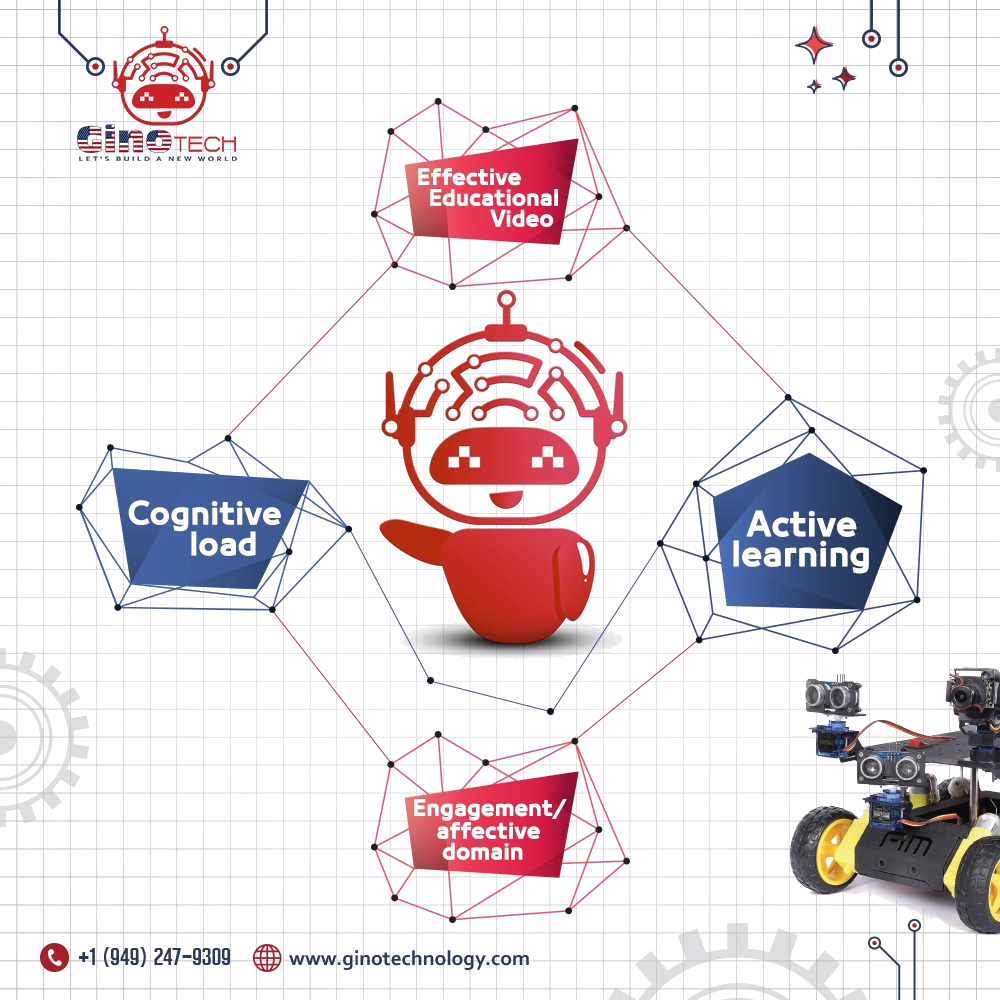
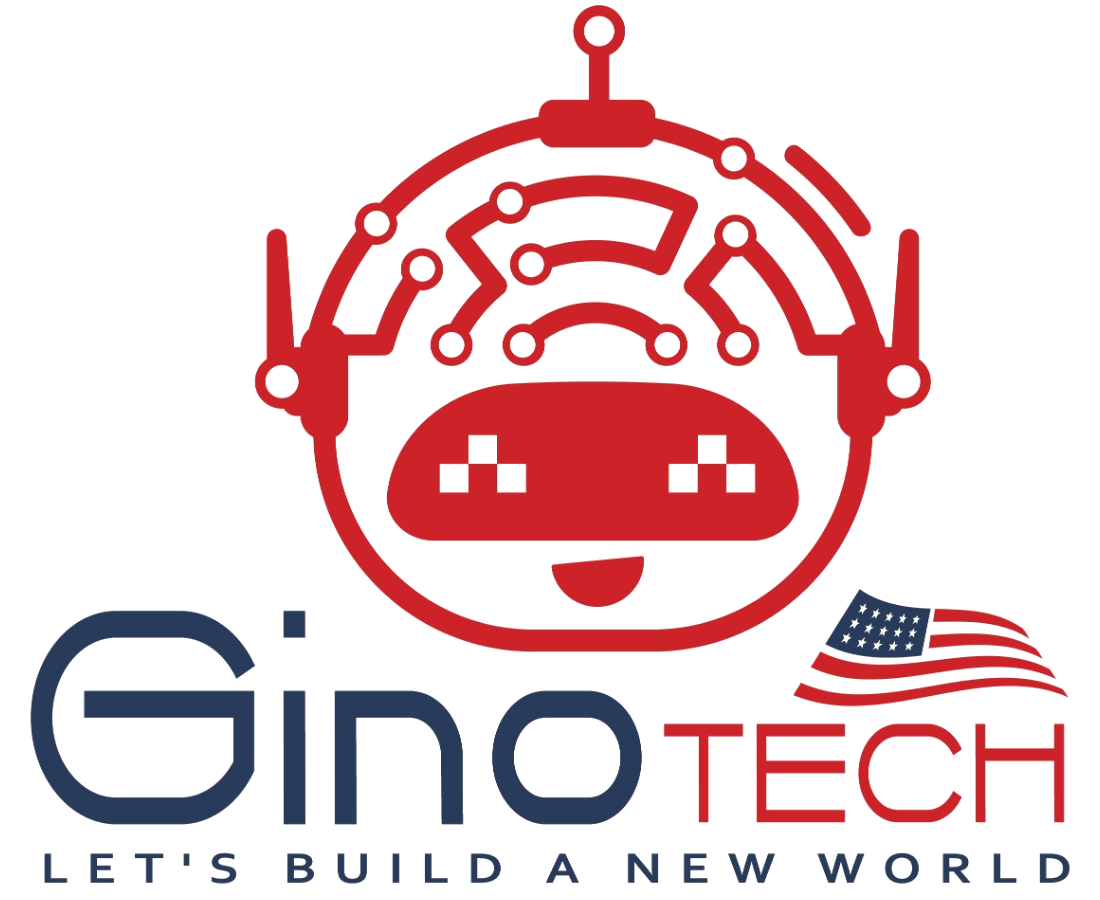
Discover a world where creativity meets technology at Gino Technology in Tustin, CA! We offer an exciting range of courses and camps specially designed for young minds aged 3-18. From coding and robotics to creative digital arts, our programs are crafted to spark innovation and promote lifelong learning. Our friendly, experienced instructors provide a fun and engaging environment, ensuring individual attention and a memorable experience. Take the first step towards a bright, tech-savvy future for your child. Register now to secure a spot in our upcoming sessions and unlock a world of endless possibilities. At Gino Technology, we are nurturing the next generation of thinkers, creators, and leaders. Sign up now and let the digital adventure begin!
Sign Up For Courses Today!
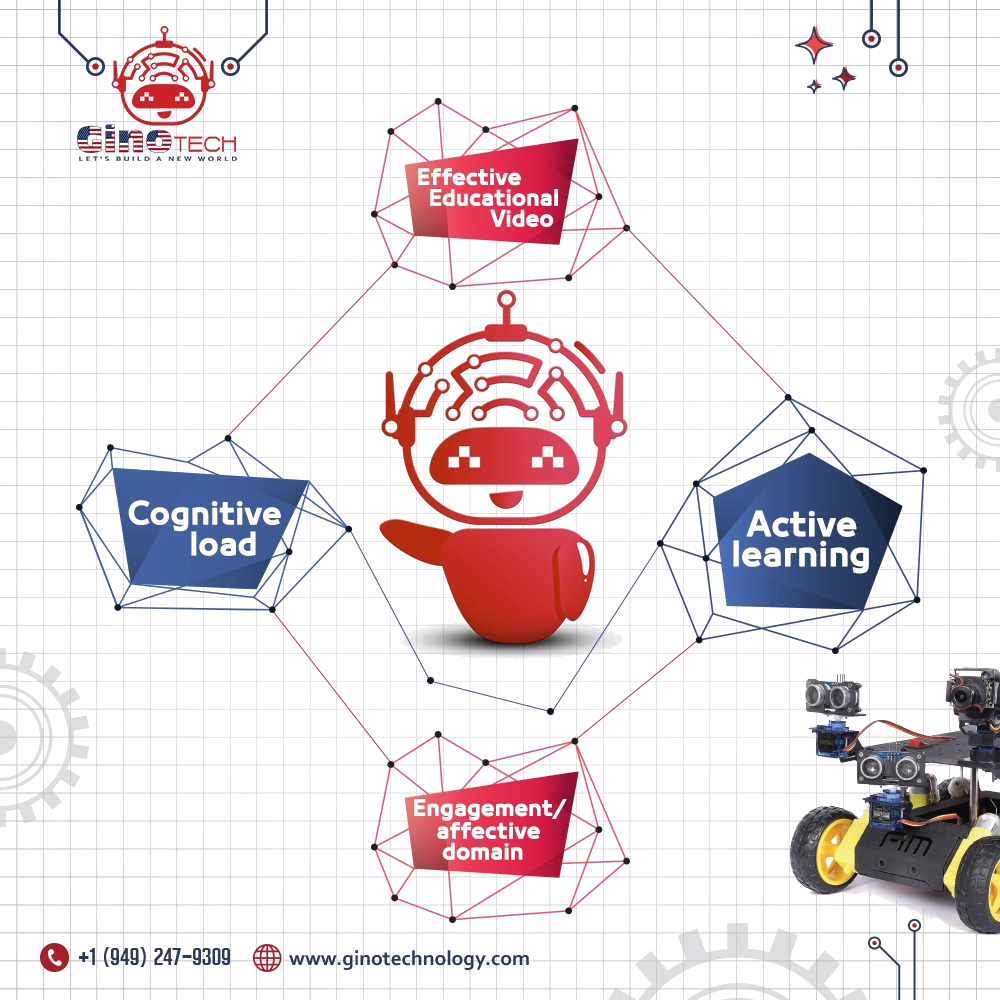
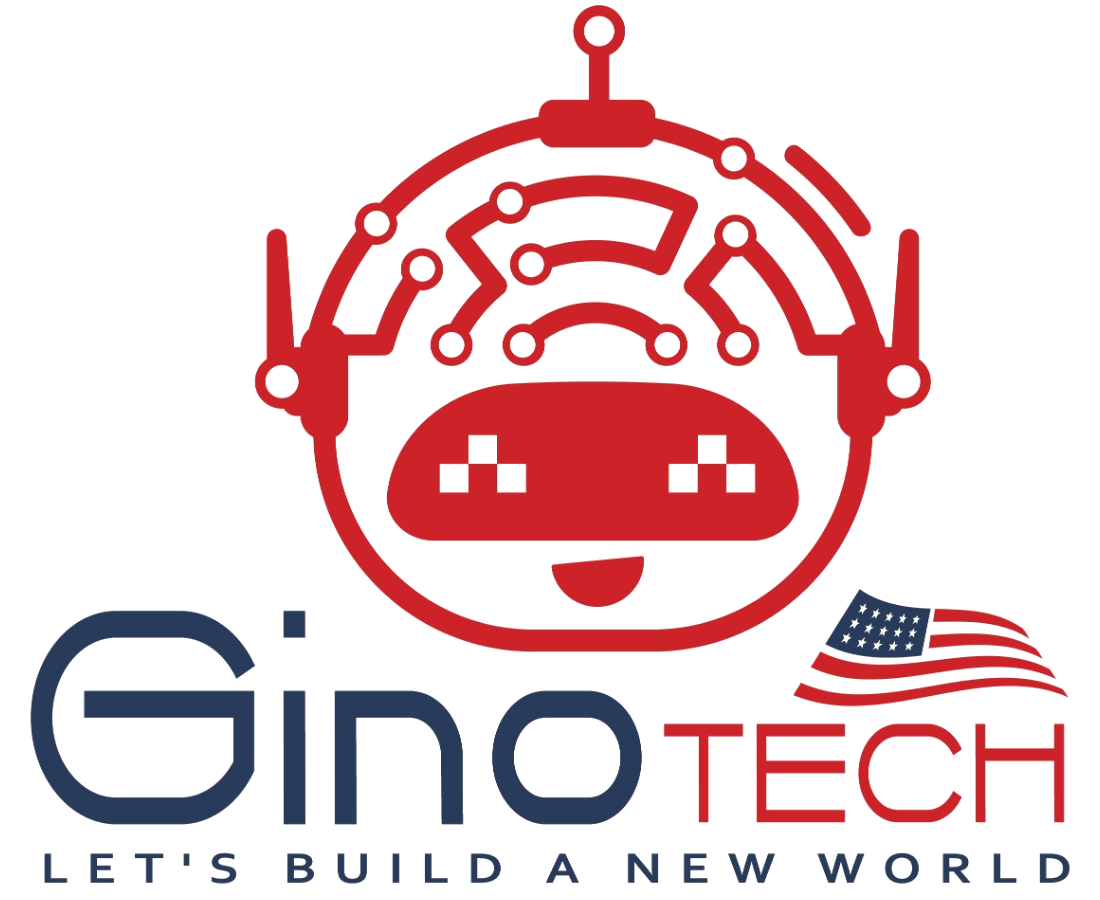
Discover a world where creativity meets technology at Gino Technology in Tustin, CA! We offer an exciting range of courses and camps specially designed for young minds aged 3-18. From coding and robotics to creative digital arts, our programs are crafted to spark innovation and promote lifelong learning. Our friendly, experienced instructors provide a fun and engaging environment, ensuring individual attention and a memorable experience. Take the first step towards a bright, tech-savvy future for your child. Register now to secure a spot in our upcoming sessions and unlock a world of endless possibilities. At Gino Technology, we are nurturing the next generation of thinkers, creators, and leaders. Sign up now and let the digital adventure begin!
Sign Up For Courses Today!
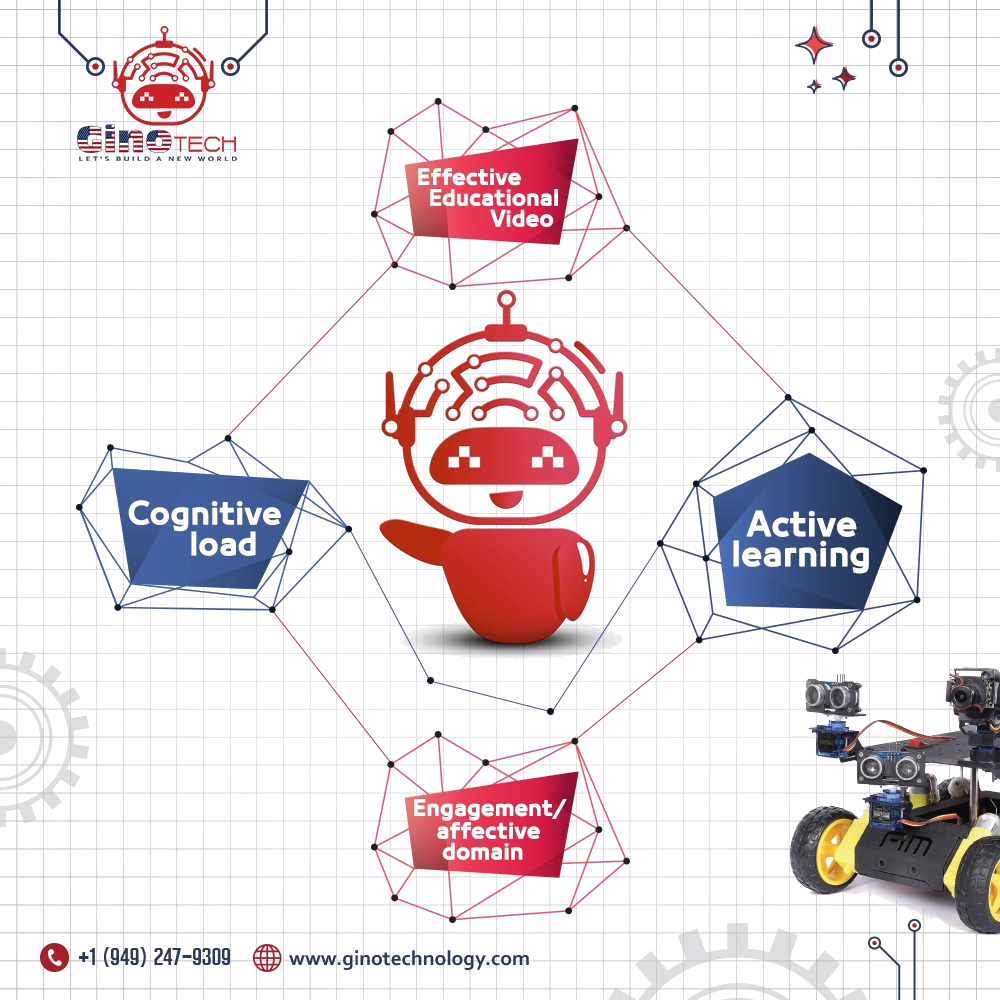
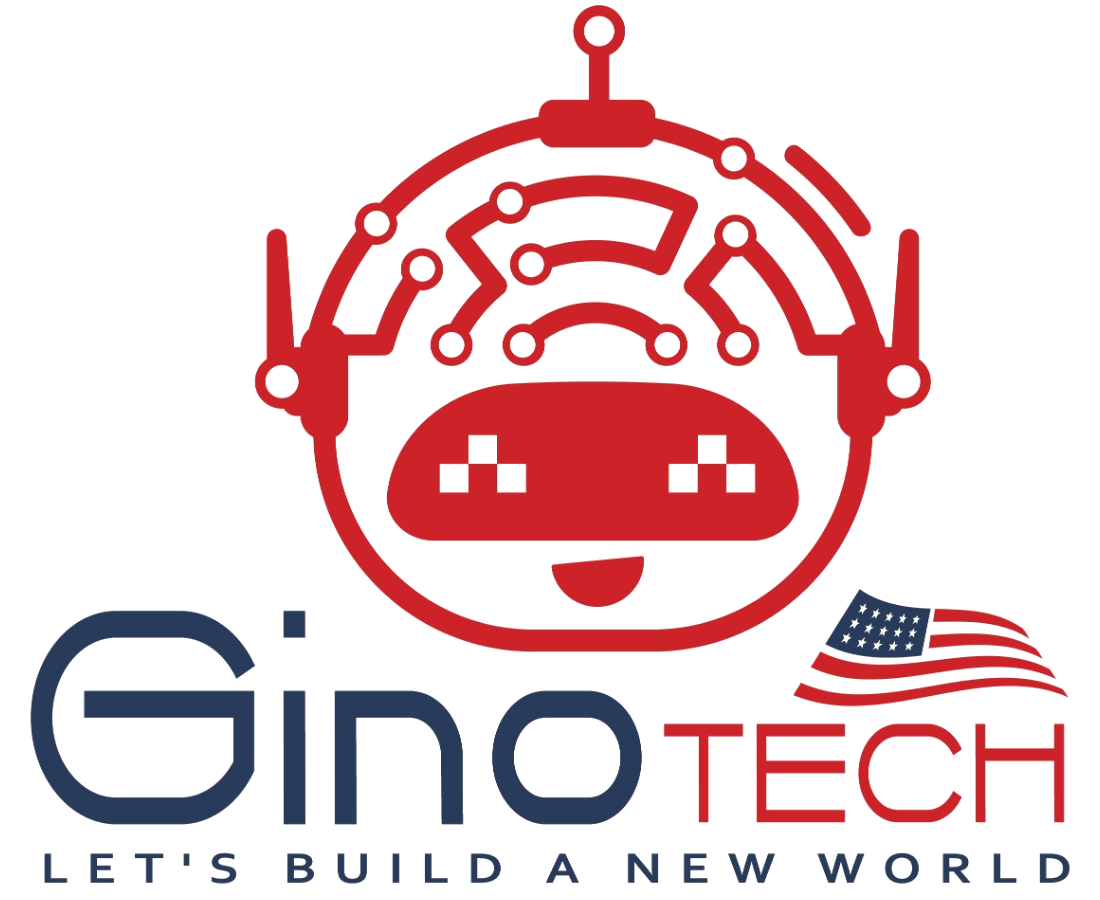
Discover a world where creativity meets technology at Gino Technology in Tustin, CA! We offer an exciting range of courses and camps specially designed for young minds aged 3-18. From coding and robotics to creative digital arts, our programs are crafted to spark innovation and promote lifelong learning. Our friendly, experienced instructors provide a fun and engaging environment, ensuring individual attention and a memorable experience. Take the first step towards a bright, tech-savvy future for your child. Register now to secure a spot in our upcoming sessions and unlock a world of endless possibilities. At Gino Technology, we are nurturing the next generation of thinkers, creators, and leaders. Sign up now and let the digital adventure begin!
Sign Up For Courses Today!
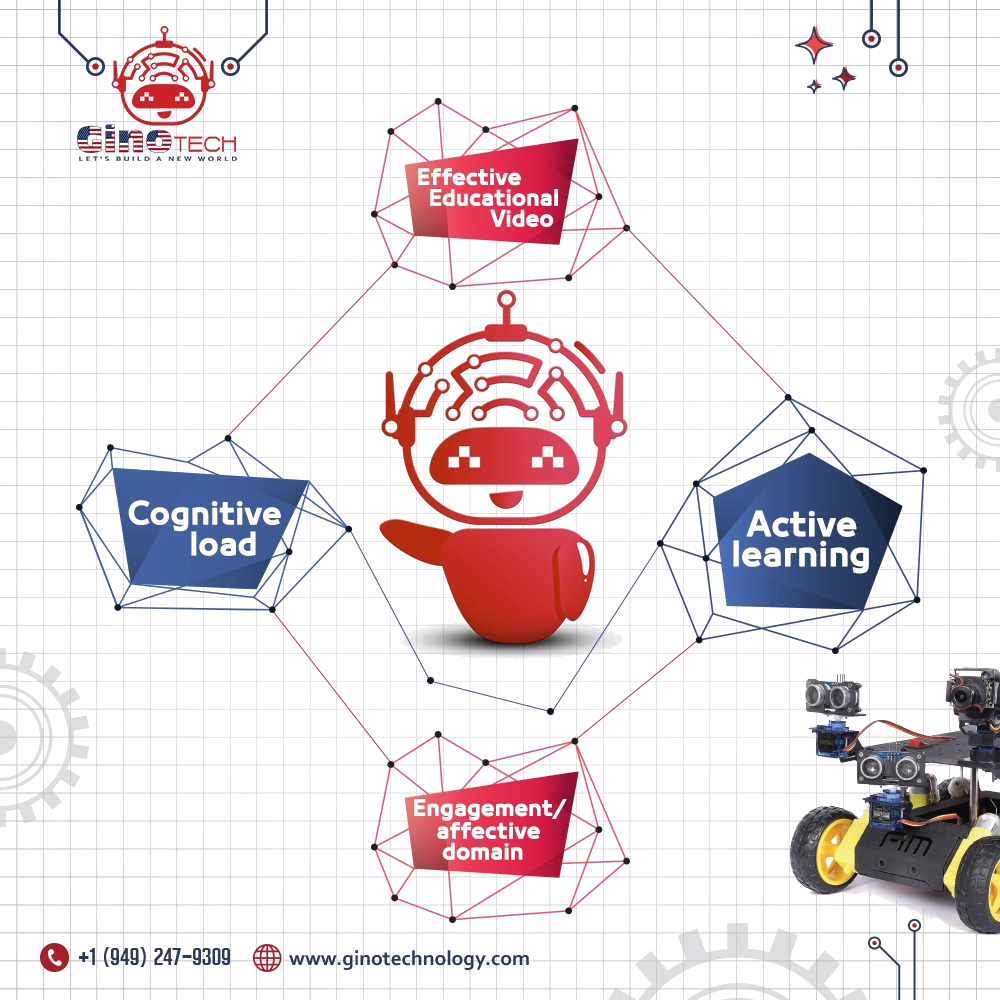
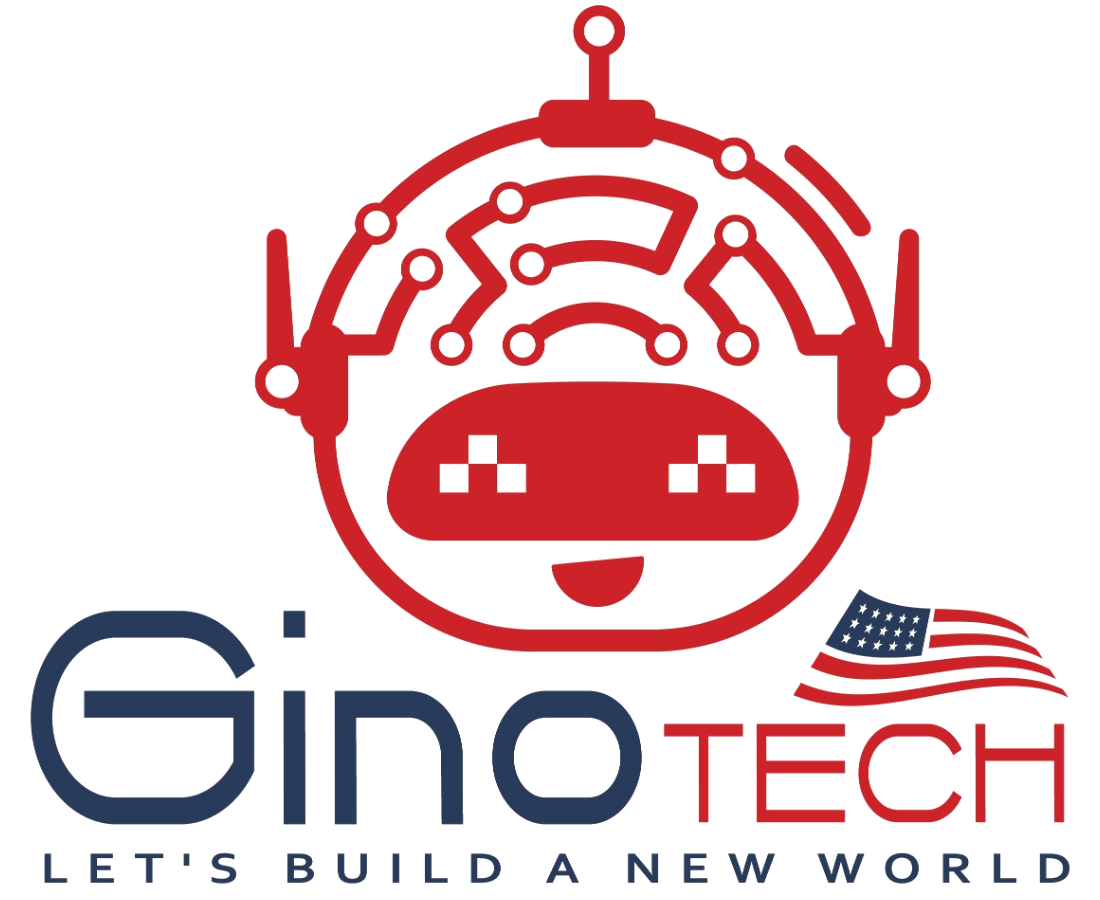
Discover a world where creativity meets technology at Gino Technology in Tustin, CA! We offer an exciting range of courses and camps specially designed for young minds aged 3-18. From coding and robotics to creative digital arts, our programs are crafted to spark innovation and promote lifelong learning. Our friendly, experienced instructors provide a fun and engaging environment, ensuring individual attention and a memorable experience. Take the first step towards a bright, tech-savvy future for your child. Register now to secure a spot in our upcoming sessions and unlock a world of endless possibilities. At Gino Technology, we are nurturing the next generation of thinkers, creators, and leaders. Sign up now and let the digital adventure begin!